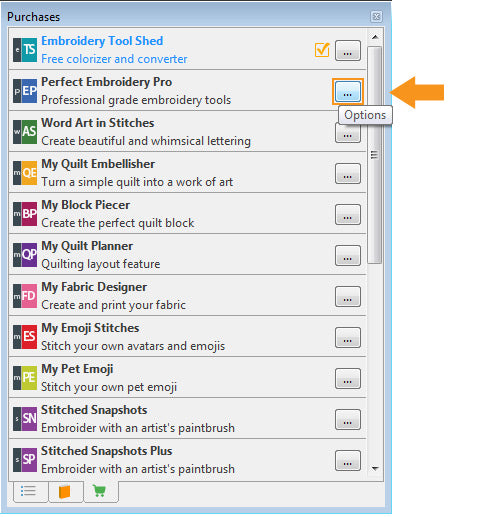Thank you for purchasing Inspiration Software.
You made a wise selection! All Dime software is housed inside the main Embroidery Tool Shed product. You can access each software title from within that program so there is no need to flip back and forth between different programs, they are available to you in one convenient interface. Embroidery Tool Shed is free to download. Once you’ve installed Embroidery Tool Shed (ETS), you can activate any individual software title you have purchased or demo any of our software titles for free.
- Once ETS is installed and registered on your computer, open it by double-clicking on the ETS icon on your desktop.
The icon looks like this: 
- At the bottom right of the ETS window, access the “Purchases View” by clicking the cart icon.

The Purchases View will enable all of your other Inspiration software and features to be added and available in just one place.

- To the right of each software title is the Options menu.
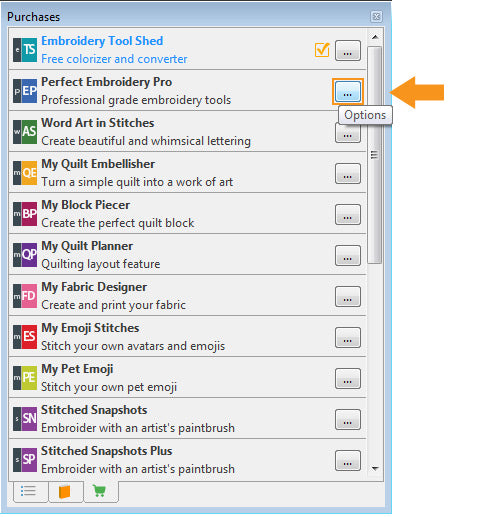
- Click on the Options box to view the options available.

- There are four options – Buy Now, Activate, Try or Tutorial. Click the Activate option to display a registration screen.

- Type in all of your information, except the activation code.
- Click on Register Now. Once you fill in all of the information Register Now will become active. Clicking Register Now will automatically populate the activation code and register the software.
- Once the software is registered, the following dialog box appears.

- Click OK, and the screen will automatically change to the newly-installed software design page and a checkmark is displayed in the Purchases View window. A checkmark is displayed next to the Embroidery Tool Shed as well, indicating it is activated.